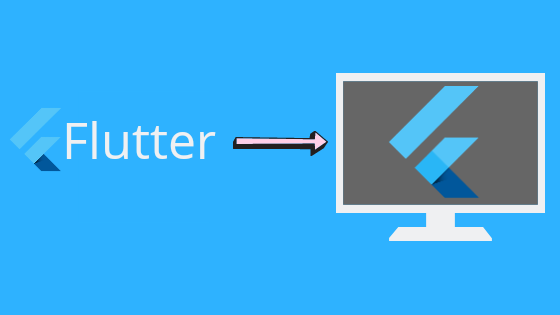
Table of Contents:
Introduction
Flutter is Google’s mobile UI framework for crafting high-quality native interfaces on iOS and Android in record time. Flutter works with existing code, is used by developers and organizations around the world, and is free and open source.
Flutter allows you to build beautiful, native applications for mobile (both Android and IOS), web, and desktop from a single codebase.
In this blog, we'll see how can we install Flutter in Android Studio.
Install the Flutter Plugin in Android Studio
Go to File -> Settings -> Plugins -> Search Flutter -> Install
I have already Installed the Plugin that's why it's showing installed.

Click Yes (Both Dart and Flutter will be Installed) and wait for plugins to download

Restart Android Studio!
Create a new Project
After restarting you will find an option to create a new Flutter Project!

Final Thoughts
Like it? Don't forget to upvote so that we can make more of these tutorials. Let us know in the comments how can we improve.
That's All! <3
Happy Coding!
Authors
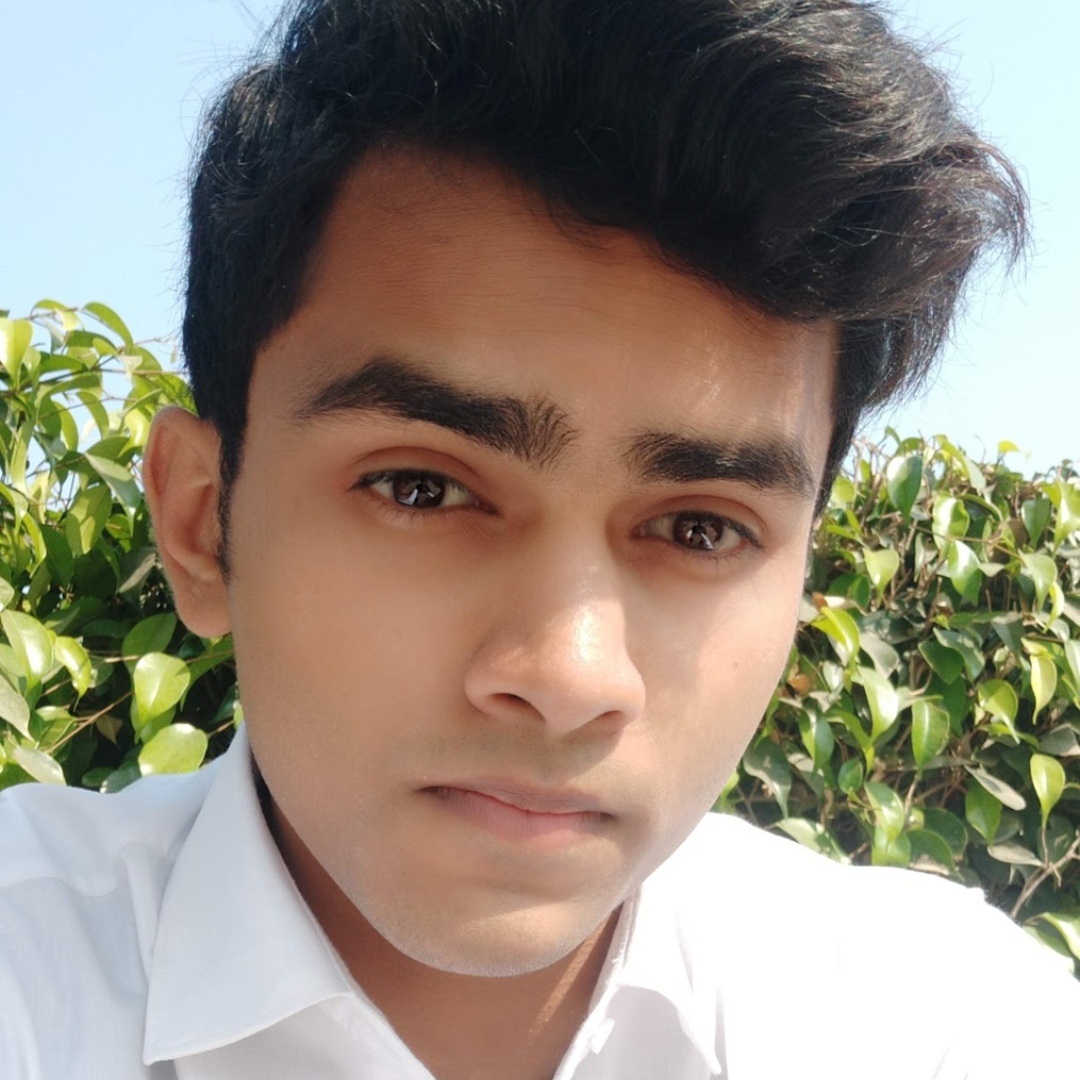
Create an Account
Similar Posts
CodingWithMitch Members
Unlimited access to all courses and videos
Step by step guides to build real projects
Video downloads for offline viewing
Members can vote on what kind of content they want to see
Access to a private chat with other communnity members & Mitch
CodingWithMitch Members
Unlimited access to all courses and videos
Step by step guides to build real projects
Video downloads for offline viewing
Members can vote on what kind of content they want to see
Access to a private chat with other communnity members & Mitch
Comments