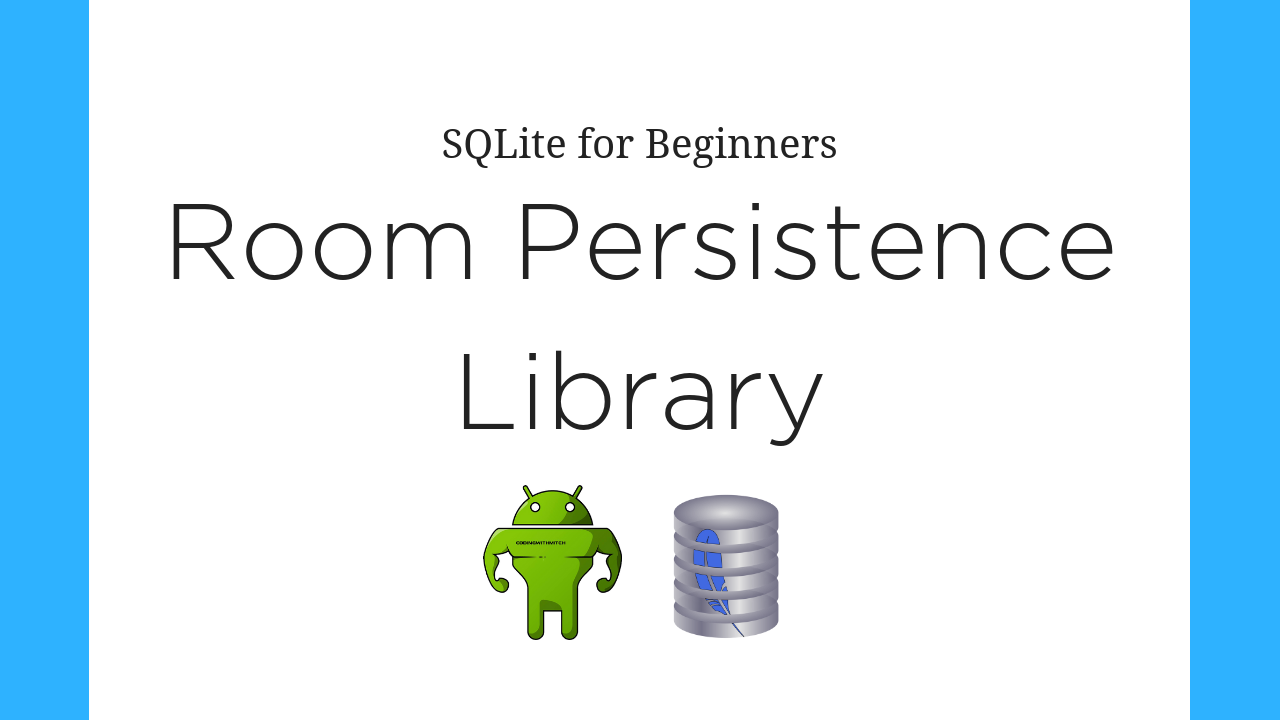SQLite for Beginners 2019
Watch demoDescription
Build a note-taking application using SQLite and the Room Persistence Library.
In this course I teach you the best practice way to interact with an SQLite database locally on the android device. The room persistence library was designed to simplify interactions with SQLite on the device.
This course is ideal for beginners. If you have absolutely zero experience programming on android, or even programming in general, this is the course for you.
Here's what you will see in the course:
- Installing java
- Installing Android Studio
- How to plan the development of your apps
- Introduction to Android Studio
- Creating your first app
- Debugging tips and tricks and the android logcat
- Themes, color schemes, hex colors and styles
- Building Custom Toolbars
- Customizing Toolbar Behaviors with CoordinatorLayout and AppBarLayout
- Implementing a RecyclerView
- RecyclerView OnClickListeners
- Navigating to a new activity with RecyclerView Click
- Navigating to different activities using intents
- Passing data between activities using a bundle
- Passing data between activities using intent extras
- Threading and AsyncTask basics
- Building custom data models
- Custom layouts oriented around custom data models
- Using proper architecture patterns with Room
- Read, Write, Update and Delete SQLite database transactions
- And much more...
Beginners
If you're a beginner, take the first step in learning to program on android!
Experienced Developers
If you're an experienced developer, you know the most common use-case for a local SQLite database is creating an offline database cache. Well I got good news for you! The Room Persistence library makes it much easier to build a cache. Get to know how the room persistence library works by watching this course.
Metadata
Published: Aug. 2, 2021
Lectures: 42
Total video time: 04:47:14
Authors