
Table of Contents:
Introduction
In this blog I'm gonna show you how to work with the retrofit in android.
What is Retrofit?
Retrofit is a type-safe HTTP client for Android and Java developed by Square.
Using Retrofit we can easily translate the REST APIs to Java Interfaces. Retrofit can be used as the best alternative to Volley. Retrofit Uses OkHttp for making HTTP requests. Retrofit easily translates JSON or XML response to POJO’s (Plain Old Java Objects).
Dependencies
Open build.gradle (Module:app) and add Retrofit, GSON, RecyclerView and CardView dependencies.
Make sure you have the latest dependencies. You can check them here
Permissions
Add the internet permission in your AndroidManifest.xml
JSON data
Now we will use sample JSON data from https://jsonplaceholder.typicode.com/posts
which looks like this
Model
Make a model class Posts.java and put the following code inside it.
Posts class has fields that represent the post title and body of a post. These fields are annotated with the @SerializedName annotation. The parameter (value) of this annotation is the name to be used when serializing and deserializing objects. For example, the Java field title is represented as a name in JSON.
Later we've set getter and setter for all the variables.
Retrofit Instance
To issue network requests to a REST API with Retrofit, we need to create an instance using the RetrofitClientInstance class and configure it with a base URL. Create a class RetrofitClientInstance.java, here with the URL of our API we will make a call.
Define the Endpoints
Here we will provide the details about the parameters and request method.
Recyclerview Adapter
Now we will create the Adapter class for our recyclerview. Create a class RecyclerviewAdapter.java and paste the following code in it.
Initializing the Recyclerview
Finally, we will initialize the Endpoints interface and the Recyclerview in the MainActivity.
That's All! Happy Coding!
The complete code is available here.
Final Thoughts
One of the most important aspects of retrofit is the hassle-free setup provided by retrofit to integrate different converters used for data serialization. You can add GSON converters, XML converters or even custom converters.
Need some extra help?.
Check out the REST API course using Retrofit2 and MVVM architecture: here.
Authors
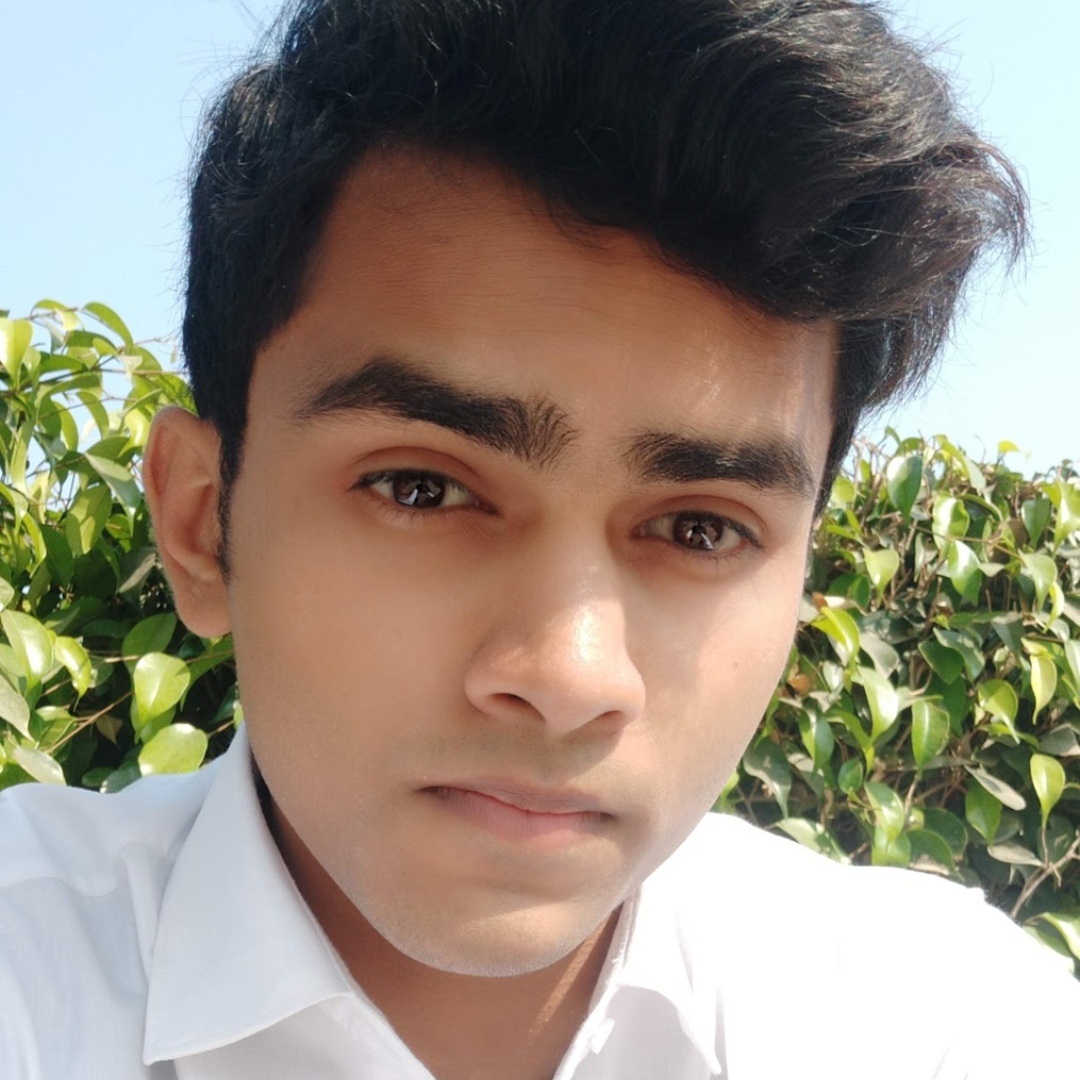
Create an Account
CodingWithMitch Members
Unlimited access to all courses and videos
Step by step guides to build real projects
Video downloads for offline viewing
Members can vote on what kind of content they want to see
Access to a private chat with other communnity members & Mitch
CodingWithMitch Members
Unlimited access to all courses and videos
Step by step guides to build real projects
Video downloads for offline viewing
Members can vote on what kind of content they want to see
Access to a private chat with other communnity members & Mitch
Comments